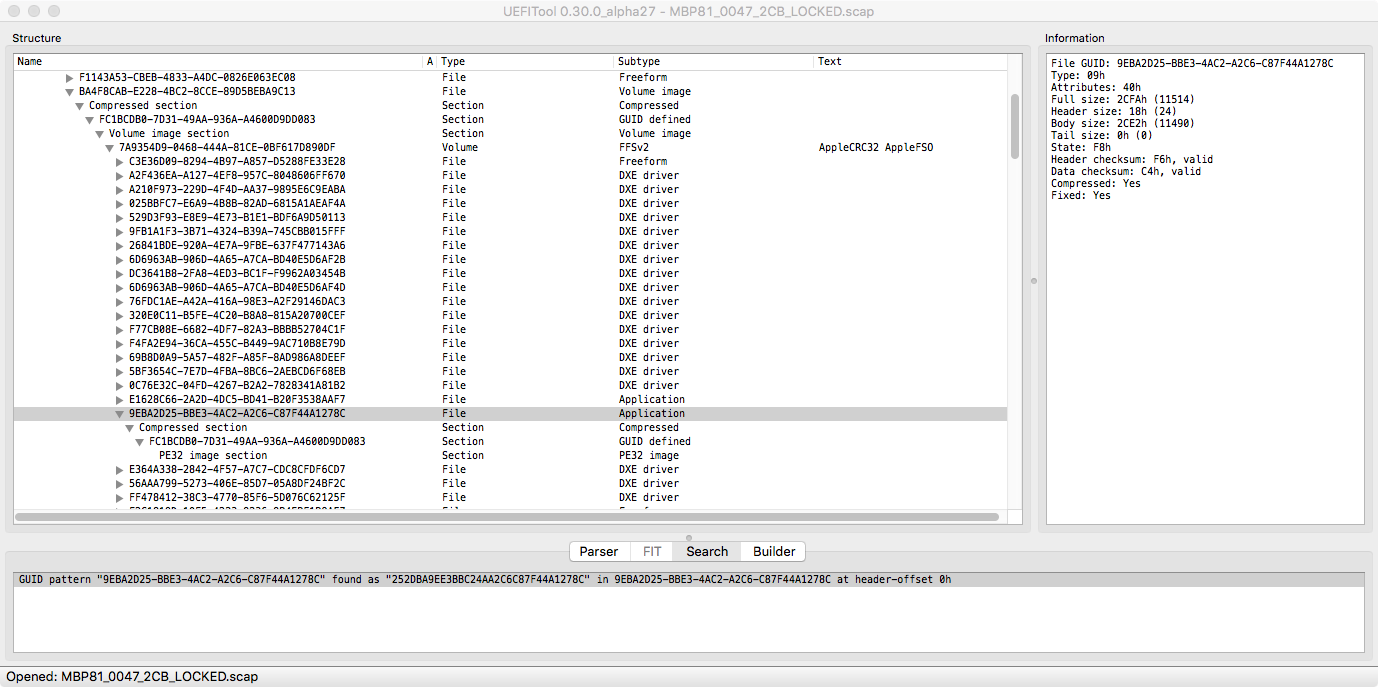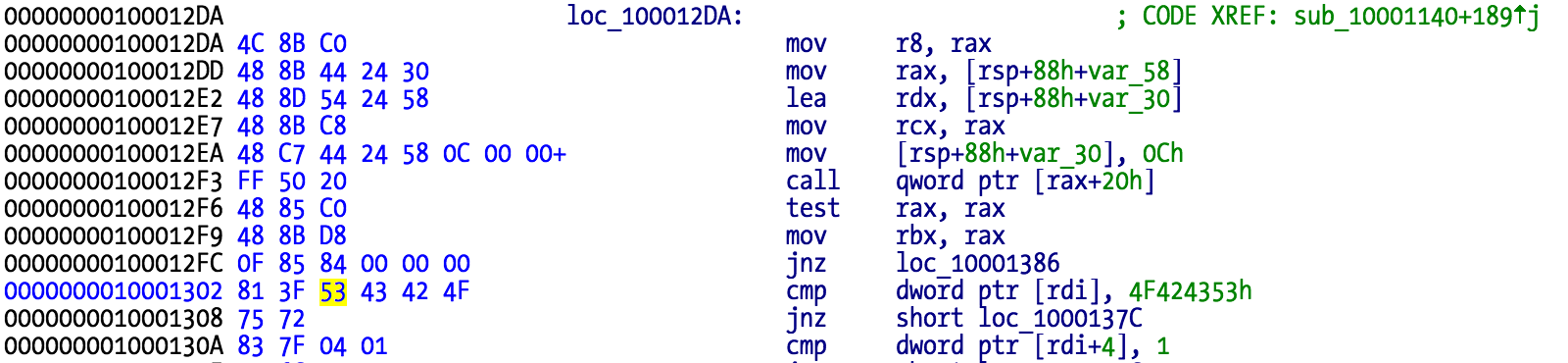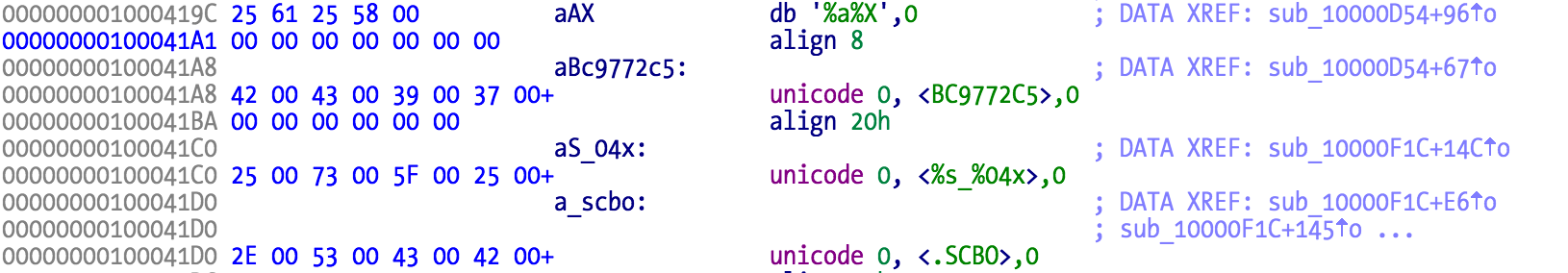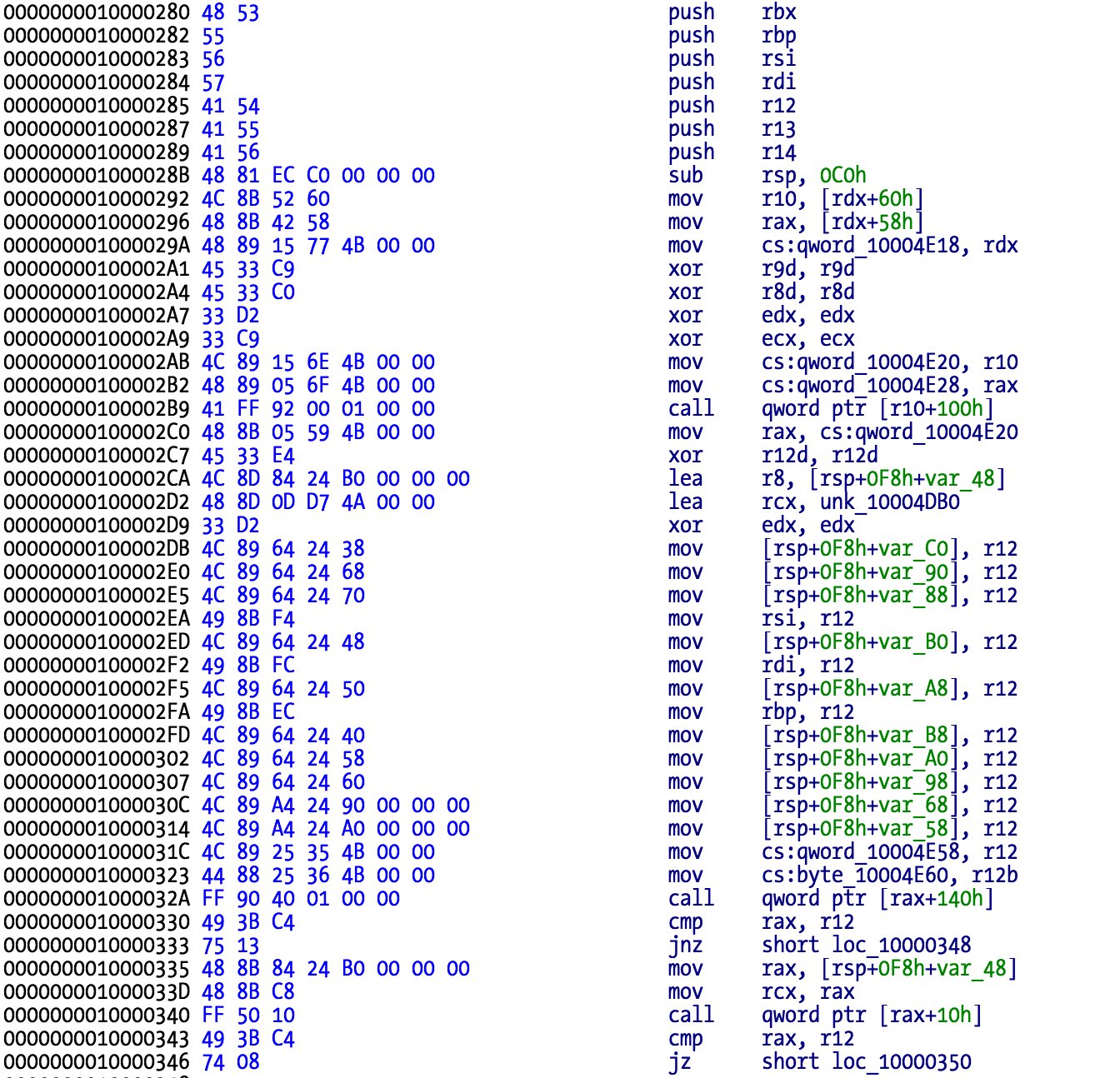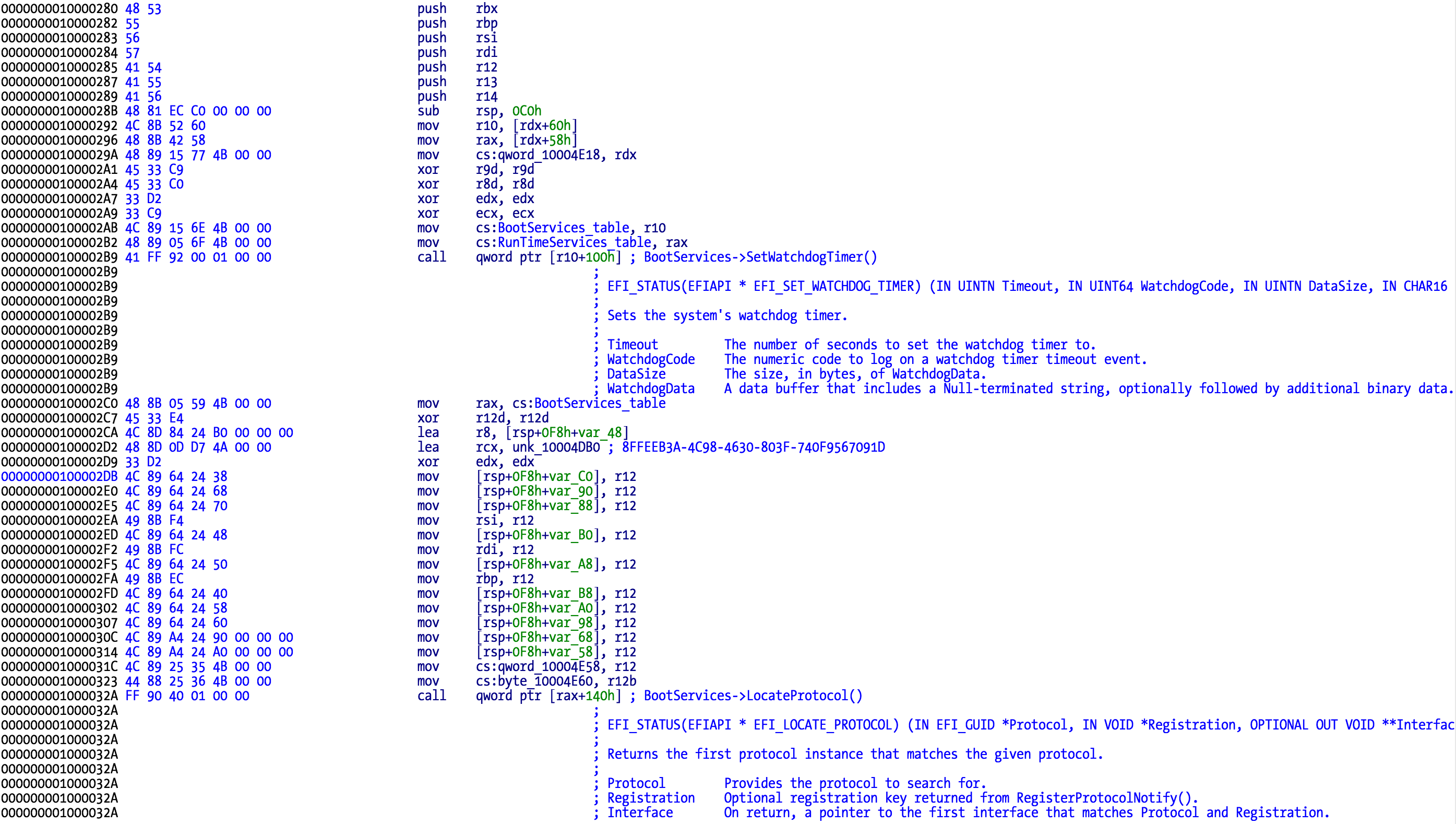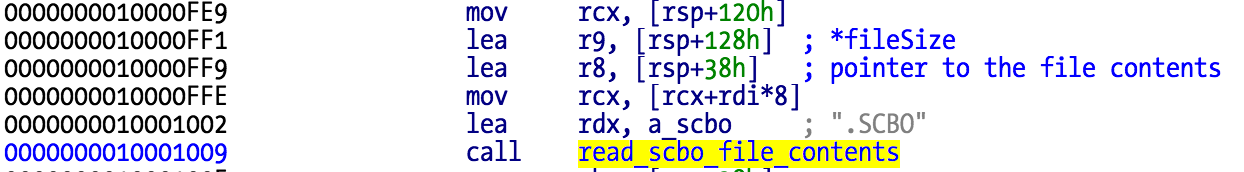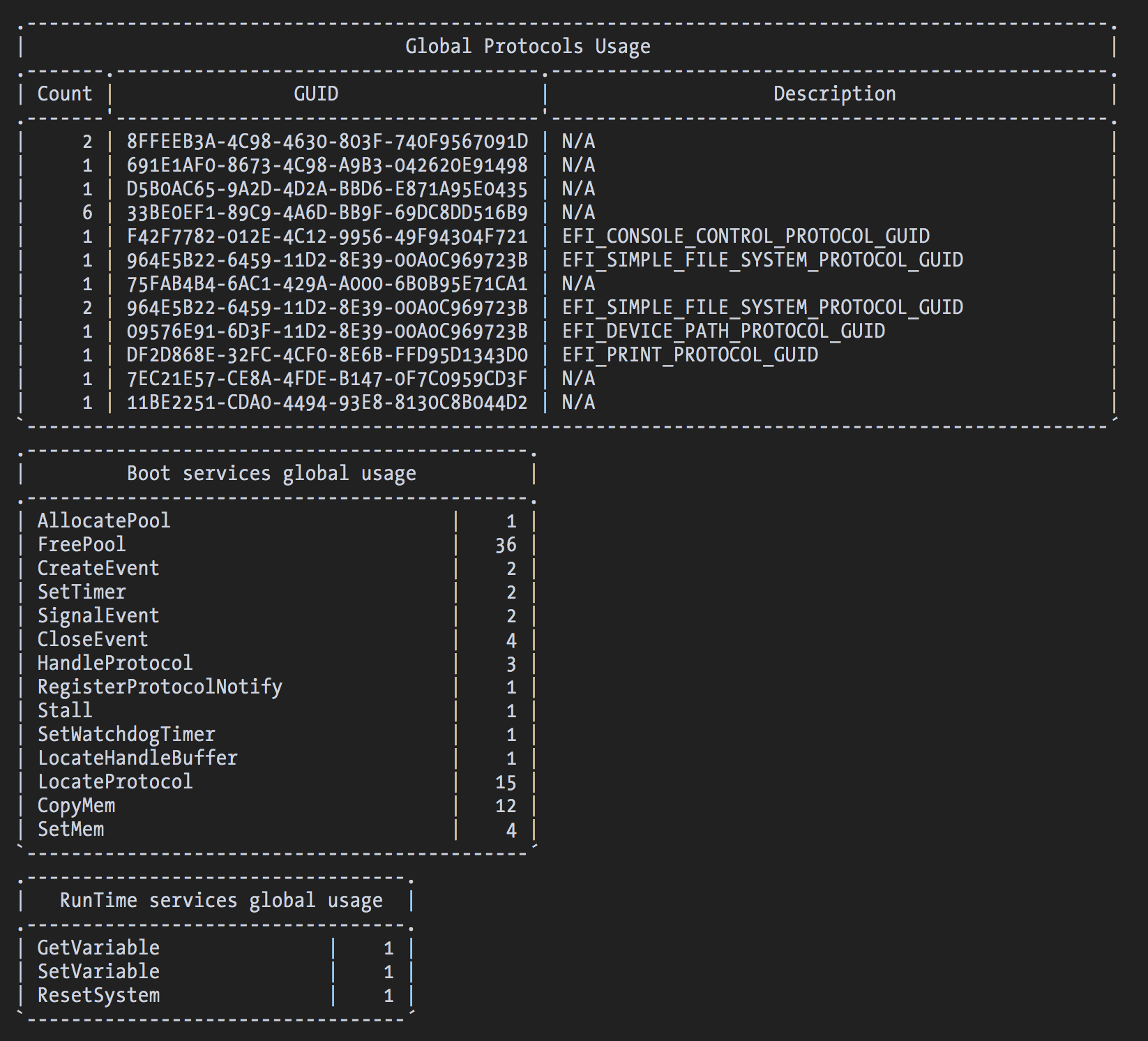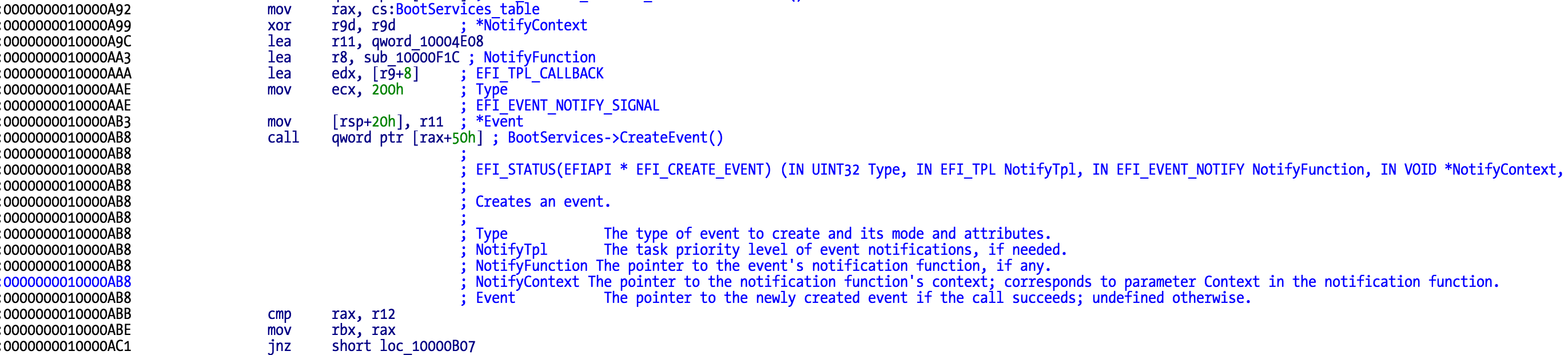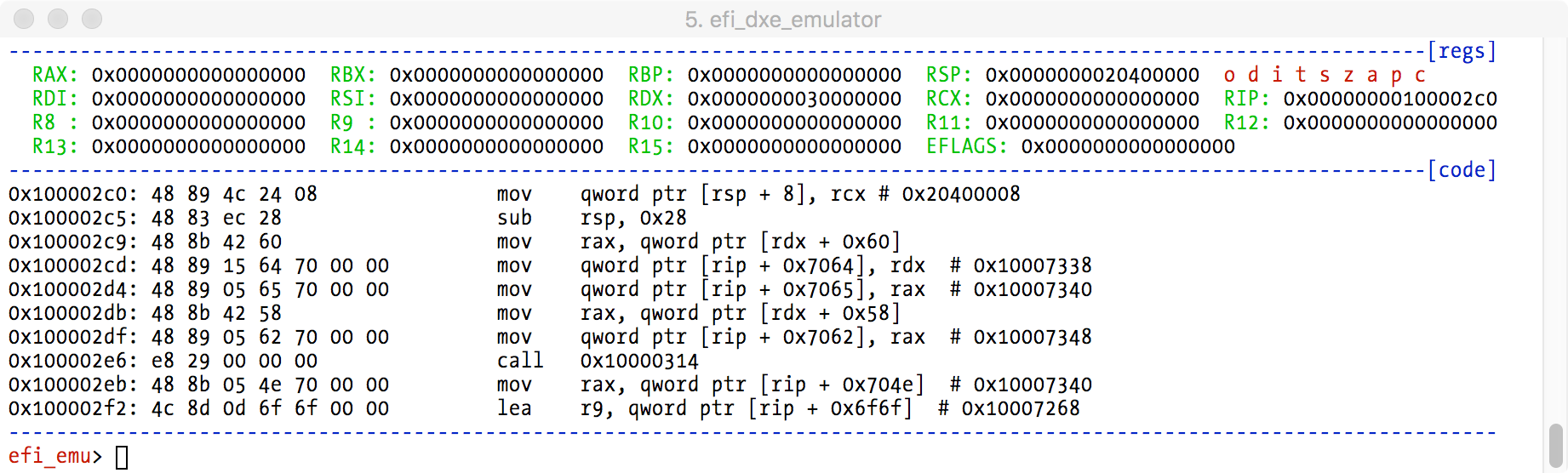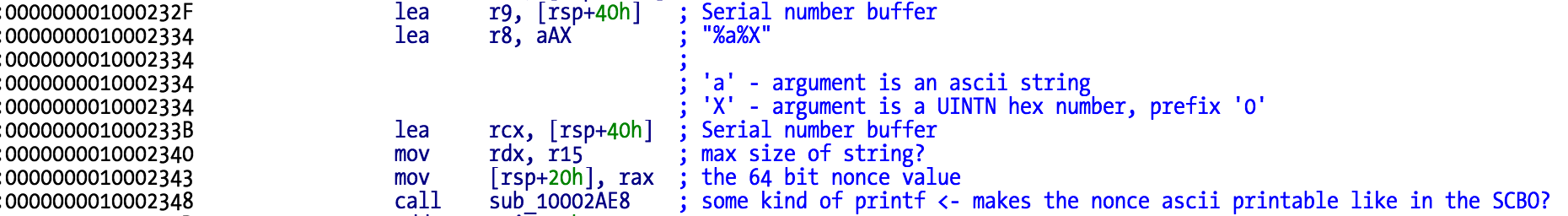My Skype : haisung4344
Bước 1) Format a flash drive GUID partition scheme and Mac OS Extended format. Name it Firmware.
( Cần có một USB )
Bước 2) Drag the attached SCBO file to your Desktop. If you are using Webmail, you will need to save the attachment to your Desktop.
(chép file xuống )
Bước 3) Open Terminal.
( mở Terminal )
Bước 4) Paste the following command into the terminal window and press enter:
cp ~/Desktop/SCBO-signed.bin /Volumes/Firmware/.SCBO You should get a new line, no errors.
Bước 5) Paste the following command into the terminal window and press enter:
(Dùng lệnh )
cp ~/Desktop/SCBO-signed.bin /Volumes/Firmware/._SCBO You should get a new line, no errors.
Bước 6) Eject the flash drive.
( Rút USB )
Bước 7) Turn off the customer's computer.
(Tắt máy )
Bước 8) Insert the flash drive.
( Ghim USB )
Bước 9) Turn on the customer's computer and immediately hold down the Option key.
(Giữ phím Option )
You should see the lock symbol for a second and then it will restart to the Startup Manager.
Bước 10) If you see a PIN lock after these steps, reset the NVRAM with Command-Option-P-R.
(Bấm 1 lúc 4 phím Command-Option-P-R )
The EFI password is now removed. Vậy là ngon lành hết lock
My Skype : haisung4344
- - - Updated - - -
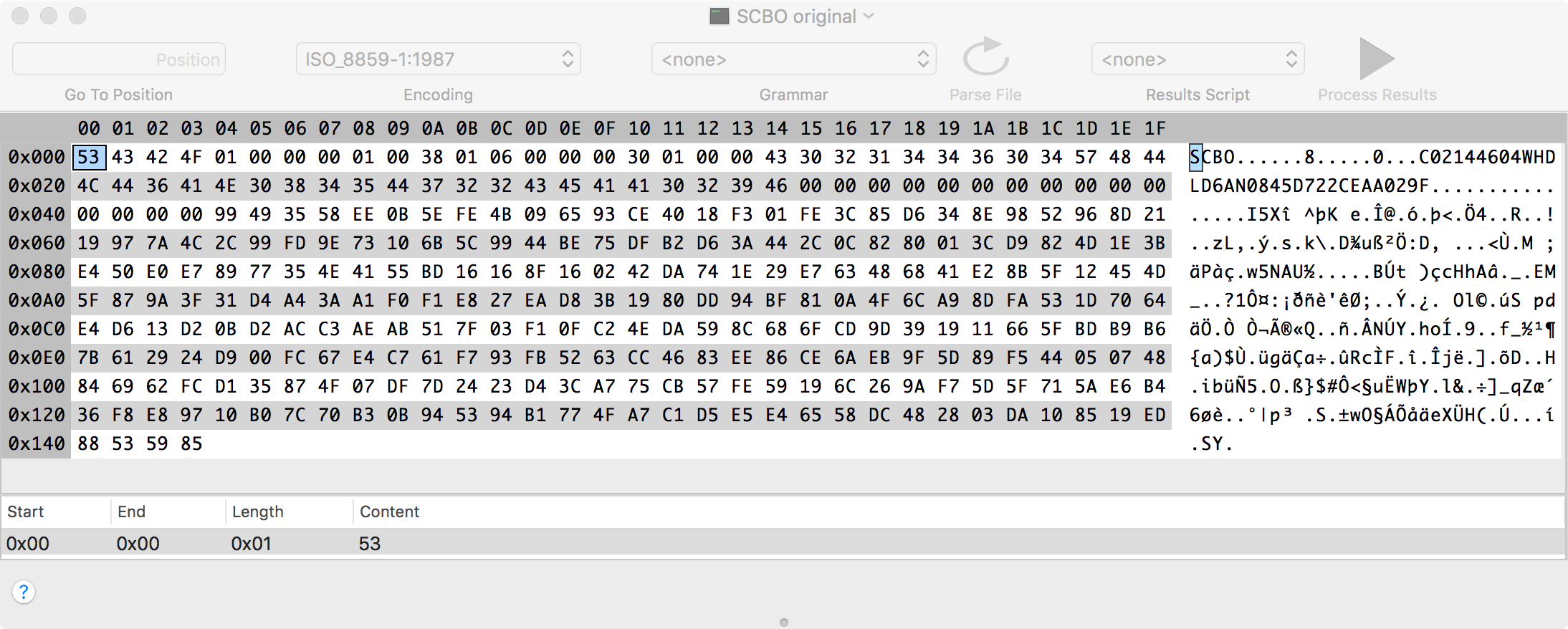
#unlock, #bios, #2018 macbook pro efi unlock, #macbook air 2018 efi unlock, #unlock macbook pro 2019, #macbook 2019 efi unlock, #unlock macbook 2019, #macbook air 2019 efi unlock, #unlock macbook without password, #pin code
#Unlock #Toshiba #Tecra, #Satellite , #Portege , #Satellite, #Qosmio #Bios #Password
With #Challenge Code and #Response Code
#Unlock #Toshiba #Tecra, #Satellite , #Portege , #Satellite, #Qosmio #Bios #Password
With #Challenge Code and #Response Code
#Unlock #Toshiba #Tecra, #Satellite , #Portege , #Satellite, #Qosmio #Bios #Password
With #Challenge Code and #Response Code
#Unlock #Toshiba #Tecra, #Satellite , #Portege , #Satellite, #Qosmio #Bios #Password
With #Challenge Code and #Response Code
#Unlock #Toshiba #Tecra, #Satellite , #Portege , #Satellite, #Qosmio #Bios #Password
With #Challenge Code and #Response Code
Sửa lần cuối: